Our cutting edge electronic classroom, Burnside Hall 511, was freshly renovated in 2013 and is part of the GIC as well. This classroom combines a diverse range of learning spaces for groups and individuals and various multimedia installations. Our electronic classroom is an exceptional active learning environment that accommodates up to 38 students. The high powered workstations are laid out in groups of six to maximize both student interaction and creative learning. From the center console, the lecturer has access to a touch screen control of six large screen projectors enabling presentation from two input sources (i.e. center console PC, personal laptop and a document camera).
CLASSROOM 511

More information about active learning classrooms at McGill is available from Teaching and Learning Services.
No EATING or DRINKING is allowed in this classroom.
Schedule
Please note that when there is a class in session the room is not available to students who are not registered in the class.
[]
Information for instructors
- White boards
The GIC does not supply markers for the white board in 511. Even though it is permitted to write on the white boards, the GIC team would like to encourage the use of the various options available to display information, such as the Smart notebook, via the coupled projectors on all screens to ensure maximum visibility for all students in the classroom. Instructors can also take advantage of the document camera available at their station.
- NetSupport software
The instructor can remotely take control of any computer present in the classroom, with options such as “block internet access” or “blank all screens”. Instructors can also deliver and pick up files from any computer. For more information, please check the NetSupport School website.
- Software available on the computers
There are various software products available on the computers in the GIC. You can find the list here.
FAQ
1) When can I work on the computers in the e-classroom (Burnside 511)?
You can find the schedule for classes held in the e-classroom above in the calendar. In times the classroom is not marked as used for teaching the area is available for GIS and Remote Sensing tasks. While classes are in session, please respect instructors and fellow students by not using the machines, unless you are enrolled in that class. If you need to work on an assignment but a class is in session in the electronic classroom, please use the other computers in the GIC public computer area outside classroom 511. If you are interested in working with ArcGIS (and extensions) on your personal computer, you can obtain a license by emailing GIC support.
2) Can I get after-hours access to the e-classroom? To the GIC?
The GIC is open during term usually Monday to Friday 8:30 a.m. to 9 p.m. During mid-term and final exam period we also open on Saturday and Sunday from 12 to 6 p.m. If these hours are not enough to achieve your tasks you can apply for after-hour access. We require a justification from your supervisor why you need after-hours access. To apply, please contact the GIC director stating your reason and supervisor.
3) How can I print from the electronic classroom?
The computers in the room 511 are connected to Uprint. If you have any questions about printing services at McGill, please consult the Uprint information.