McGill university offers a variety of introduction classes specifically for GIS analysis (GEOG 201, NRS 430, etc.). All McGill students are entitled to an ESRI ArcGIS Online account, which will enable them to take many of the free ESRI GIS courses (to get an ESRI ArcGIS Online Account email GICsupport@mcgill.ca). If you need something more specific, the GIC team can meet with you to help you with the design of your project and/or your GIS analysis. Come see us in Burnside 525 or email us at GICsupport@mcgill.ca.
The same GIS analysis can usually be done using different paths. The methods chosen need to be applied with consideration to the data format, the extent, the resolution and the size of your dataset. When facing a problem, keep these considerations in mind as they may give you clues to the cause of your problem. Working with GIS means to explore the spatial dimension of a particular question. Although, this might sound trivial, many unforeseen challenges may arise with this new dimension. Here is some selected information that might help you during the completion of your GIS projects.
Manuals
- Practical GIS analysis. 2002. David L . Verbyla.
- This is the only practical guide to solving GIS problems independent of specific GIS software and hardware. If you want to learn how GIS works, and what kinds of problems you can solve with it, this book is for you. --Editor summary
- Key concepts and techniques in GIS. 2007. Jochen Albrecht.
- A concise overview of the fundamental ideas that inform Geographic Information Science. It provides detailed descriptions of the concepts and techniques that anyone using GIS software must fully understand to analyze spatial data. --Editor summary
Blogs
Throughout the development and unfolding of a GIS project, unforeseeable problems will occur. Thankfully, it is quite unlikely that you will be the first one to encounter your particular problem. There are many resources that can help you through these though times.
*The following resources are blogs, and may contain advertisements. The GIC does not take responsibility for this or any other content of these sites.
- ArcGIS Support Services Blog
- ESRI's very own support for all the problems you can encounter with ArcGIS 10.1. Answers are (most of the time) very useful and adequate.
- GISusers
- GISuser.com editorial and management is in the capable hands of veteran geospatiale industry analyst and editor, Glenn Letham. Glenn brings to GISuser more than 10 years experience as a respected online editor and writer having founded the first popular GIS/Geo daily electronic newsletter. --Author description.
- GIS lounge
- Geared toward introduction material and beginner help. Provides insight on data, cartography and feature some tutorials.
Tutorials
There are a few online tutorials to learn GIS for free. The GIC also periodically offers some short courses. Visit our upcoming events section for more information.
- ESRI On-line training.
- ESRI offers a substantial amount of free courses that cover some of the most important aspects of the ArcGIS software. Examples of some of ESRI's free GIS courses are: Getting Started with GIS, GIS Basics, and Getting Started with Spatial Analysis.
- Quantum GIS (QGIS) Tutorials.
- Tutorials based on the open-source software demonstrating various type of analysis avaible in QGIS.
- Spatial Database Management and Advanced Geographic Information Systems.
- A set of materials on spatial database management, including materials on the tools needed to work in spatial database management, and the applications of spatial data to real-life problem solving.
Introductory Manuals
Getting started with GIS can be difficult. However, as the field is evolving, better resources are available to help people understand the concepts and theory behind GIS analysis. Here is a compilation of some interesting introductory manuals (available as e-books from the McGill Library).
- Encyclopedia of GIS. 2017. Shashi Shekhar; Hui Xiong; Xun Zhou
- "Entries explain the key software, data sets, and processes used by geographers and computational scientists. Includes major overviews on topics, such as geoinformatics, spatial cognition, and location-based services. Shorter entries define specific terms and concepts, such as the global positioning system, digital elevation/terrain model, and remote sensing." --McGill Library Summary
- Key Concepts and Techniques in GIS. 2007. Jochen Albrecht.
- "A concise overview of the fundamental ideas that inform Geographic Information Science. It provides detailed descriptions of the concepts and techniques that anyone using GIS software must fully understand to analyze spatial data"--Publisher description.
- GIS for Dummies. 2009. Michael N. DeMers.
- "[...] GIS For Dummies tells you all about mapping terminology and digital mapping, how to locate geographic features and analyze patterns such as streets and waterways, and how to generate travel directions, customer location lists, and much more with GIS. Whether you're in charge of creating GIS applications for your business or you simply love maps, you'll find GIS For Dummies is packed with information. "--Publisher's website.
Guides