- This event has passed.
Introduction to working with raster data in ArcGIS Pro
February 23, 2023 @ 14:00 - 16:00
FreeESRI ArcGIS is the industry standard of Geographic Information Systems software. It can create, edit, visualize, analyze and publish geospatial information on Windows. In the workshop you will learn how to work with geospatial raster data.
By the end of this workshop, you will be able to
- understand the principles of a GIS and the basics of geospatial data
- understand the structure of ArcGIS Pro and common raster data types used
- use raster calculation/ map algebra
- import raster files
- define a projection
- combine rasters
- mask raster (by shape & by values)
- run zonal statistics
- calculate slope, aspect, and hillshade
Prerequisite: none; if you want to use your own computer, please install ArcGIS Pro beforehand. As a McGill student you can request your license by contacting gicsupport@mcgill.ca.
This workshop will take place in classroom BH511 and will take about 2.5 hours. Registration for this workshop will be open until noon on the day of the workshop. The instructor will be Ruilan Shi.